Email Translatation Notification
What is this?
|
|
This feature allows a user to send an email with a list of servers, and have the receiving email server translate the servers listed into EAI number and owners, and sends an email back out to each IT Lead/Owner for ONLY the servers they care about, with the rest of the information in the email intact. Refer to the 4 images below, the one on the left is the original email, and the ones on the right show the translated version forwarded out to each EAI owner of the server(s) that were given in the original email.
|
| |
Email to Send Out
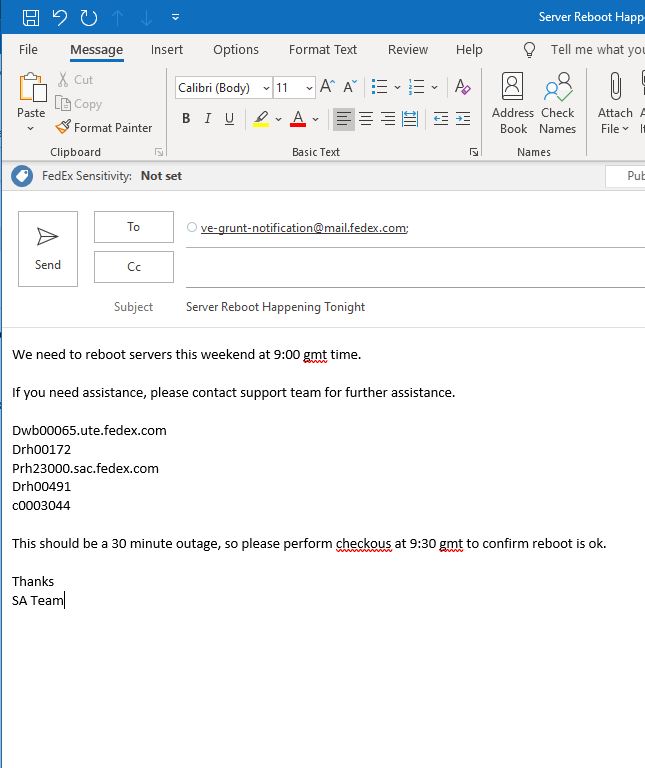 |
Email Received By EAI Owner
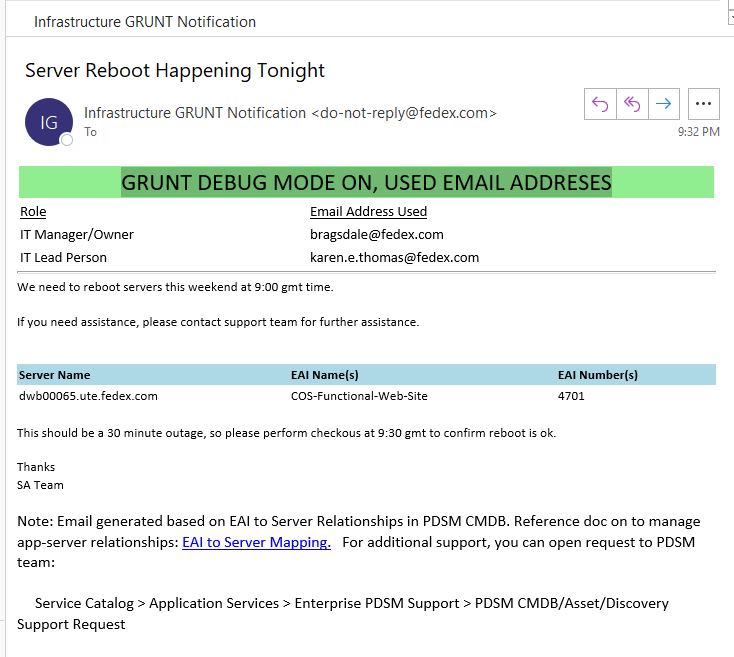 |
Email Received By EAI Owner
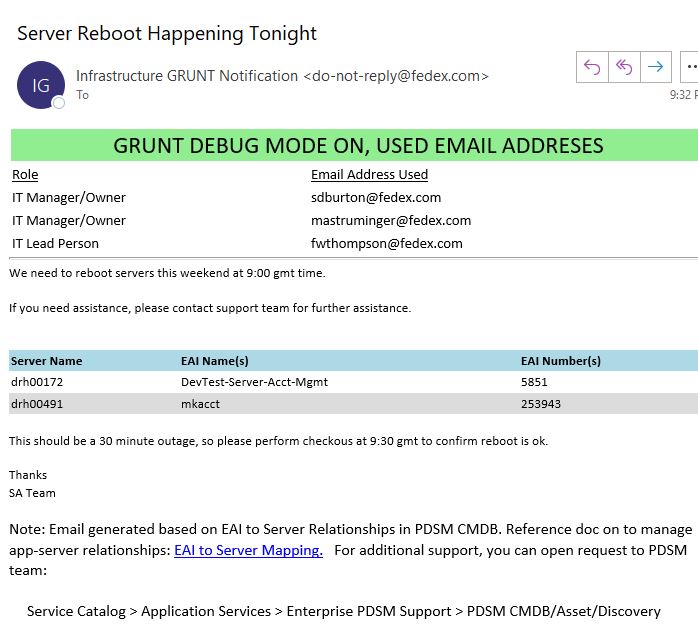 |
Email Received By EAI Owner
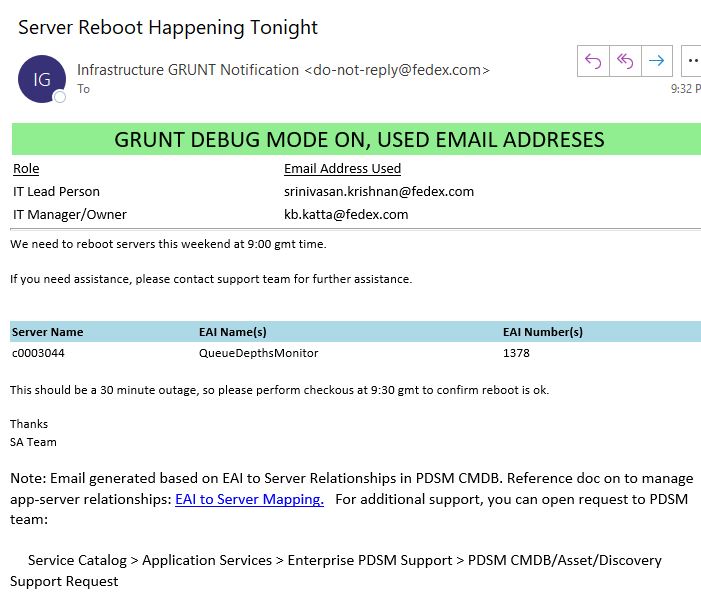 |
|
| |
Giving Server Name Requirements
|
All servers given can be short name, or fully qualified for all email types defined below(underlined).
Attached Excel File( .xlsx only )
If passing in an excel file of servers, each server needs to be in the first column, no headers, so titles, should look something like:
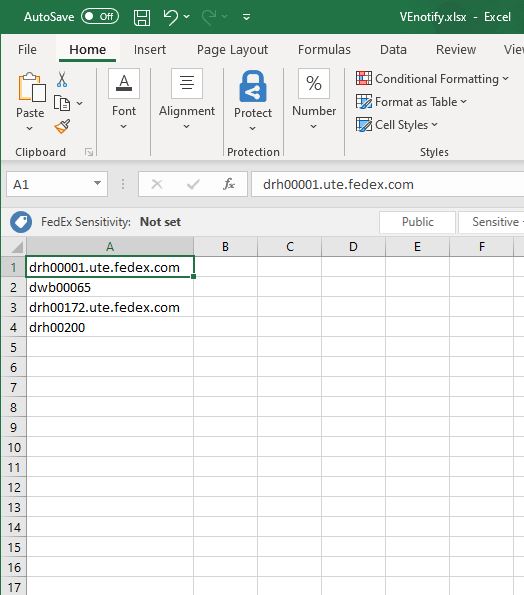
Attached CSV File
If passing a csv file. each server should be on a line by itself, with or without double or single quotes around it.
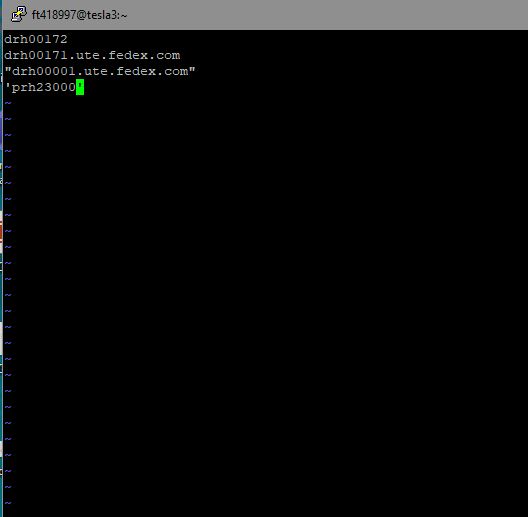
Embeded in Email
The server list should be one server per line. The servers should be listed as the first item on a line, and can have ONLY spaces in front of it(or no spaces). Be sure you keep your grouping of servers together in the same block, as any information between 2 server matches will be lost when the email is translated.
Some requirements required to find server matches embeded in the email:
- Server should start with an alpha character.
- Server should ONLY have alpha/numeric/underscores/dashes/periods in it.
- The server matched must EITHER end in ".fedex.com" or if potential short name, it must have a digit in it.
|
| |
Questions
|
Can I combine excel, csv, embded lists together?
-Yes, however, the resulting table of information each user receives is places where the first matching server is found in the email. If no embeded list is given, the table is added to the end of the email.
Can I select where the table is inserted into the email?
- Yes, in the email body, put the tag "ADD_EAI_LIST_HERE" to the email, and the script will replace that string with the table.
|
|



